Call the Create API
Now that we have our basic create note form working, let’s connect it to our API. We’ll do the upload to S3 a little bit later.
Calling API Gateway
Since we are going to be calling API Gateway a few times in our app, let’s first create a little helper function for it.
 Let’s create a helper function in
Let’s create a helper function in src/libs/awsLib.js and add the following. Make sure to create the src/libs/ directory first.
import config from '../config.js';
export async function invokeApig(
{ path,
method = 'GET',
body }, userToken) {
const url = `${config.apiGateway.URL}${path}`;
const headers = {
Authorization: userToken,
};
body = (body) ? JSON.stringify(body) : body;
const results = await fetch(url, {
method,
body,
headers
});
if (results.status !== 200) {
throw new Error(await results.text());
}
return results.json();
}
We just made it so that we can call invokeApig from now on and only pass in the parameters that are necessary. Also, it adds our user token to the header of the request.
Now to call our API we need the API Gateway URL that was generated back in the Deploy the APIs chapter.
 Let’s add that to our
Let’s add that to our src/config.js above the cognito: { line.
apiGateway: {
URL: 'https://YOUR_API_GATEWAY_URL',
},
Make sure to replace https://YOUR_API_GATEWAY_URL with your URL from the Deploy the APIs chapter. In our case the URL is https://ly55wbovq4.execute-api.us-east-1.amazonaws.com/prod.
Make the Call
Now we are ready to make our create call in our form.
 Let’s include our
Let’s include our awsLib by adding the following to the header of src/containers/NewNote.js.
import { invokeApig } from '../libs/awsLib';
 And replace our
And replace our handleSubmit function with the following.
handleSubmit = async (event) => {
event.preventDefault();
if (this.file && this.file.size > config.MAX_ATTACHMENT_SIZE) {
alert('Please pick a file smaller than 5MB');
return;
}
this.setState({ isLoading: true });
try {
await this.createNote({
content: this.state.content,
});
this.props.history.push('/');
}
catch(e) {
alert(e);
this.setState({ isLoading: false });
}
}
createNote(note) {
return invokeApig({
path: '/notes',
method: 'POST',
body: note,
}, this.props.userToken);
}
This does a couple of simple things.
-
We make our create call in
createNoteby making a POST request to/notesand passing in our note object. -
For now the note object is simply the content of the note. We are creating these notes without an attachment for now.
-
Finally, after the note is created we redirect to our homepage.
And that’s it; if you switch over to your browser and try submitting your form, it should successfully navigate over to our homepage.
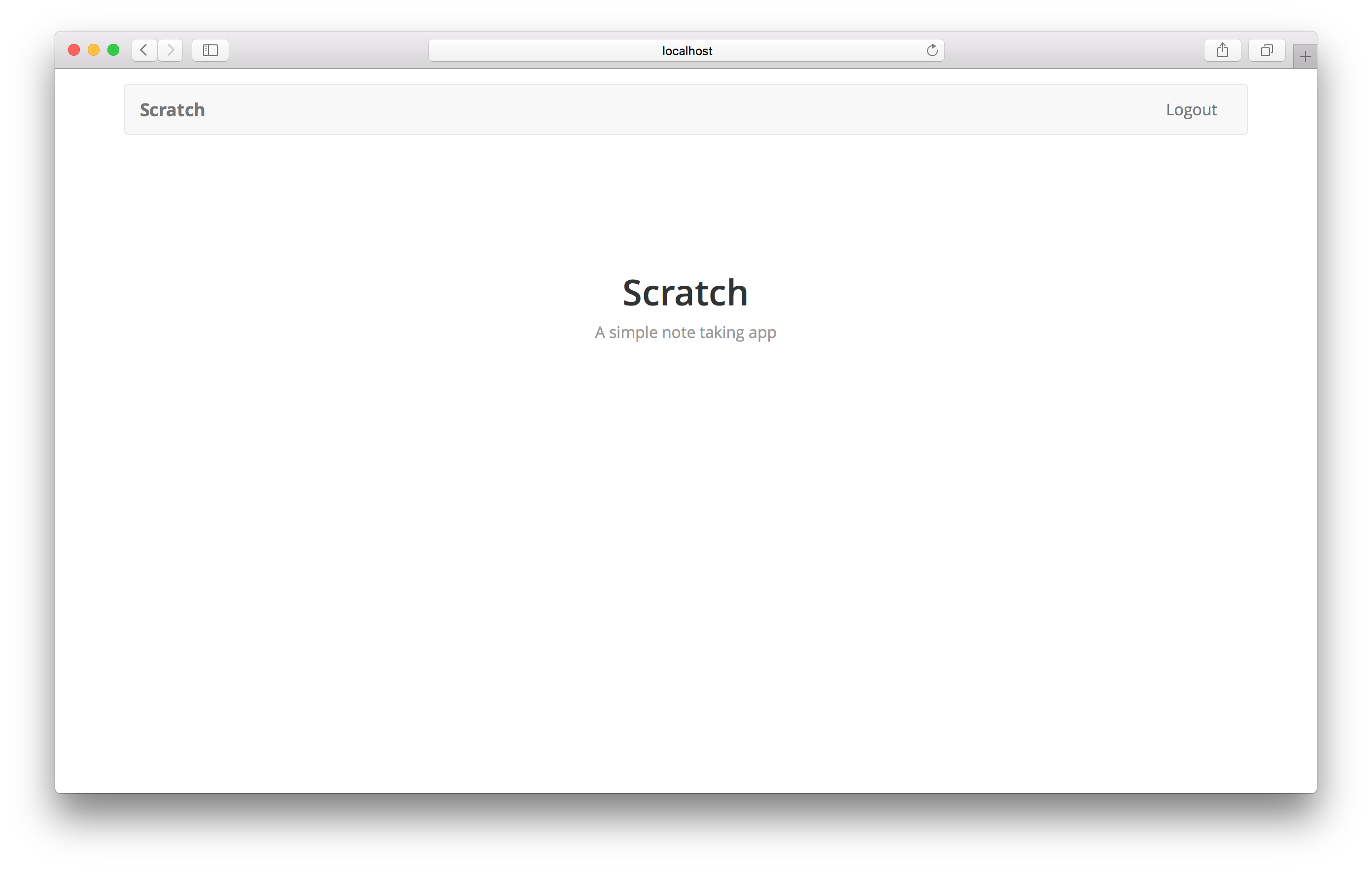
Next let’s upload our file to S3 and add an attachment to our note.
If you liked this post, please subscribe to our newsletter and give us a star on GitHub.
For help and discussion
Comments on this chapterFor reference, here is the code so far
Frontend Source :call-the-create-api